What could be better if you could design your dream van yourself? And that too, with no design experience required?
Sounds amazing! Isn’t?
In this blog post, I’ve covered the best van build softwares (free & paid) to help you create and imagine your pre-conversion van. So, how helpful are these softwares?
Camper van conversion comes on a bit pricey side. So, it’s better to invest and simulate your design idea first and then make real-life changes. In short – a Van planner will help you to get an idea before going for actual conversion. Usually, this is done to avoid any mistakes for rebuilding later.
So, let’s check the list of awesome van planners and get an idea for conversions.
In a hurry? Explore below!
| Vanspace 3D (Best In Industry) | Check Details |
| Sketch Up (Best free, but require software knowledge & manual effort) | Check Details |
| Tinkercad (Requires software knowledge & little complex app) | Check Details |
Steps To Select Van Design App
A campervan is something that you won’t buy daily. It is one of the biggest investments of your life. In addition, you will use it for all things adventure – Winter, Summer, Rain, etc.
I believe, before the final conversion happens, one needs to see a design sample or at least a 3D image to experience the final design before converting the stock model into something different.
Top 3 Reasons Why You Need To See Design Before Final Conversion
- Campervan conversion is expensive. You don’t want to spend a lot on restructuring it more often
- Based on any 3D tool, you can imagine the final product
- Modification links to your mechanical changes (drills, welds, etc.). With each change, your campervan suffers and loses its strength
I've experienced all mentioned softwares based on the user interface, features & overall functionality. Given below are the criteria for picking the best in the market.
- Features: Dedicated layouts and components (types of furniture, interiors, etc.) are some of the essentials that a campervan design tool must offer. There are various free 3D design tools online, but more are hard to learn/access and don’t have any custom features for RVers.
- User Interface: What’s the benefit of paying for software that isn’t accessible without prior design software knowledge? I’ve ensured that users will get the best-in-market and design their dream vehicles without any design experience – drag & drop.
- Price: Out of all 3 softwares, Vanspace is only paid and worth using. With its good pricing, Vanspace comes with all the things that an RVer can imagine.
1. Vanspace 3D App
Vanspace 3D is the most prominent & popular van design software/app in the market. The company was founded by Michelle & Will with an only focus on bringing your van conversion ideas straight to the real world without zero 3D design experience.

The easy-to-use software allows you to plan and build stunning van designs in minutes. Like any drawing software, you need to select from a wide range of products and drop where you want to place them in your van. Depending on the van size, you can easily resize, customize, and move products inside the van. Let’s check common features:
- 100+ to-scale templates of popular van models
- 500+ furniture and components, which are easy to customize or resize
- 170+ pre-designed Van templates
- Wide range of design textures and colours
- Be it walls, floor, spacing, bathroom, bedroom, or top – Vanspace 3D offers unlimited design possibilities
- Custom floorplan of any van or bus
- A plethora of colours & textures
- Desktop app for Windows & Mac
Pros
- No design experience required
- Easy to use with simple drag-and-drop editing
- It gives a first-person view as an “in-van” perspective
- Available for both Windows and Mac as a desktop app
- You can easily export designs with layout measurements
- Vanspace also offers a wide range of Floor plans. That’s not all, they keep updating the list of the latest Van Layouts for design inspiration
Cons
- Only paid option, there should be a trial with limited features
- No Android or iOS app
Price Details:
You can buy Vanspace 3D for 1 year in a one-time payment of $27. This will give you unlimited access for one year and free updates with gifts.
Want it for a lifetime? You can have it for $57. That’s not all, with each license, Vanspace is offering FREE tools. Here, you can check my in-depth Vanspace 3D Review & related queries.
At $29/user/month, Vanspace also offers a business plan. This includes everything in the personal plan with a professional license and priority support.
- FREE Budget tracker calculator.
- $4984 van build revealed.
- E-Books from full-time van life.
- Downloadable pre-designed van layout.
- FREE access for the Vanspace FB community.
How To Use Vanspace 3D App Online?
Vanspace 3D is the easiest-to-use campervan tool in the market. This tool is specially designed for RVers by RVers. You can design interiors, exteriors, or bathrooms via simple drag & drop navigation. Let’s explore 5 simple steps in brief:

- Choose your Van type or model: There are hundreds of van templates provided by the software.
- Now drag and drop the required components and place them accordingly: As mentioned above, Vanspace 3D comes with pre-designed furniture components like beds, sofas, kitchen equipment, and even you can check mounting your RV TV.
- Customize design: You can change different components’ size, texture, and colours. This will help to imagine your final van before coming into reality.
- Take a tour: Once all ready, take a first-person 3D view. Look for hidden spaces, adjustments, and move to the next step.
- Share your design: The last and final step is to download your design. Exporting your van design is pretty easy with Vanspace 3D software. You can even share a design with your friends and even hire an agency or van brand to start modifications.
Tool Updates:
- Current version: v3.06 with different updates, new furniture library, new 1st person view, new materials, template improvements, keybinds, visual improvements during object selection, and many more items.
2. Sketch Up App
Sketch Up is another freemium camper van design app on the list. The software company behind Sketch-Up was founded by Brad Schell and Joe Esch in 1999. Later in August 2000, Sketch-Up was created as a 3D model tool for design students and professionals.

Today, Trimble Inc. owns Sketch Up and offers a free version with lots of plugins as well as extensions. You can easily download the free version on your Windows or Mac system.
In terms of usability, Sketch-Up is primarily preferred in architectural, interior design, and basic 3D modelling tasks. Unlike Vanspace 3D, Sketch Up doesn’t come with a pre-designed van or types of equipment. You need to learn Sketch Up and design your Van interiors from the beginning.
Let’s check the features and other functionalities of Sketch Up van building:
- Supports plugins and extensions to add features
- Powerful 3D modeling capabilities
- 3D visualization is superb
- Walkthrough and animation
- Interoperability
- Offers objects and components but are not as detailed as Vanspace 3D
- Excellent details and design communication
Pros
- Available on both Windows and Mac
- Offers trial for 30 days
- Web-version tool is free to use
- Precise and accurate measurements
- Developers offer varieties of 3D model viewers like VRcollab LITE, Sketch-Up viewer, Cubits, Kubity, etc. These viewers allow you to see your design using Mix Reality.
- IrisVR to check your design with mixed reality
Cons
- Not for beginners
- Complex design terms and geometry
- The free version comes with limited features
Price Details:
Sketch Up 3D software is available for freemium. Depending on usage, like personal or professional, it ranges from $119 to $299/year. That’s not all, you can take benefit of student plans and purchase at a lower price.
How To Use Sketch Up 3D Software?
Using SketchUp Software is a bit different compared to other free or paid campervan design softwares. Here you have to do everything from scratch. Let’s see the steps to design your camper van using SketchUp.

- Download the software if you want everything custom or have knowledge of design software. If not, then you check the web app to begin the process.
- Prepare the workspace to start design. Begin with interiors as most of us want to design interiors only.
- Check for the most important tools and components in the header ribbon.
- Get familiar with essential geometric components like lines, rectangles, and circles.
- Once you are familiar with ribbon tools and geometric functions, you need to go with movement controls. It would help if you learned to change views and tools like pan and orbits.
- Make your first 3D object.
- Moving and manoeuvring objects.
You can also read about a list of the best RV checklist apps or Geocaching apps to explore as an RVer.
3. Tinkercad App
Tinkercad is a cloud-based and free campervan design app you should try. It was founded by Kai Backman and Mikko Mononen, former Google engineers.
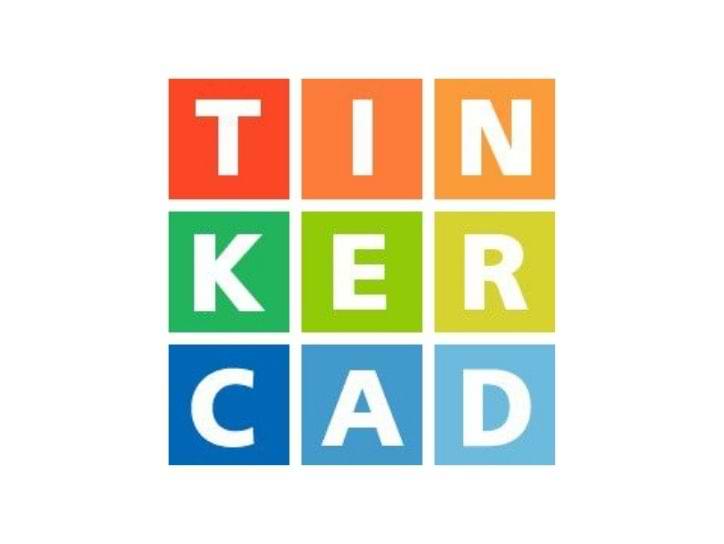
In May 2013, Autodesk announced the acquisition of Tinkercad Software. Like Sketch Up, Tinkercad runs on the web and provides entry-level 3D design solutions for a campervan or Travel Trailer design. Later on, Autodesk integrated different solutions like Electronics, Coding, AR, Etc. Below are the best features of Tinkercad 3D software:
- File Exportation: You can easily export your van designs using the 1-click export functionality.
- Project Sharing: Want to share your design progress with your partner or customer? With Tinkercad, you can share your van project on the go.
- Data Protection: With Autodesk, there is an assurance of your personal as well as creative data with Tinkercad.
Pros
- Web or cloud-based software platform
- Free of cost
- Provides quick product completion
- User-friendly interface
- 35 million users community
- Excellent customer support
Cons
- It doesn’t offer specific features for Van design; you need to design everything from scratch
- As a cloud-based tool, Tinkercad depends on the Internet to work
- Pan or zooming is sometimes complicated
Price: Tinkercad is a free 3D camper van tool that lets you think, design, and export your van conversion design to make it work in real life.
How To Use Tinkercad 3D Software?
Tinkercad is the most accessible software in the RV all RV design software. Just like Sketch Up, you will need to think and design your own. There are no external plugins or pre-installed sets in the tools bar. Now, let’s see how to use Tinkercad.

- Visit the tool via the website
- Place the required shape on the workplane. You can also use pre-existing shapes or your own shapes
- Adjust shapes by moving or rotating the workplane. You can get help via dimensions with a ruler
- Once you finish adjusting shapes, you can combine them to create a meaningful design
Hope I solved your search with the best van layout planners available online. Do let me know your fav. tool down in the comment section and other good alternatives, if any.

Why should you trust the Vanspace 3D brand?
As a beginner, I understand that you may have concerns about the software or whether will it work properly. This becomes critical when you want to design a vehicle worth thousands of dollars.
No issues, below are the pointers discovered me about Vanspace:
- Reputation: Vanspace 3D has a good reputation among RVers and the market. Thousands of users have used the tool and designed their dream vehicles.
- Excellent customer support: It offers excellent customer support. Whether it’s mail chat or social media, the Vanspace team is super helpful.
- Regular updates: Vanspace 3D is continually updated with new features, accessories, and performance improvements. This ensures that the company constantly works to make the tool the best in the market.
- Money-back guarantee: As a buyer, you also get a money-back guarantee.
- Excellent online presence: Be it Facebook, Instagram, or Pinterest, Vanspace posts regularly and holds good RVers as an audience.
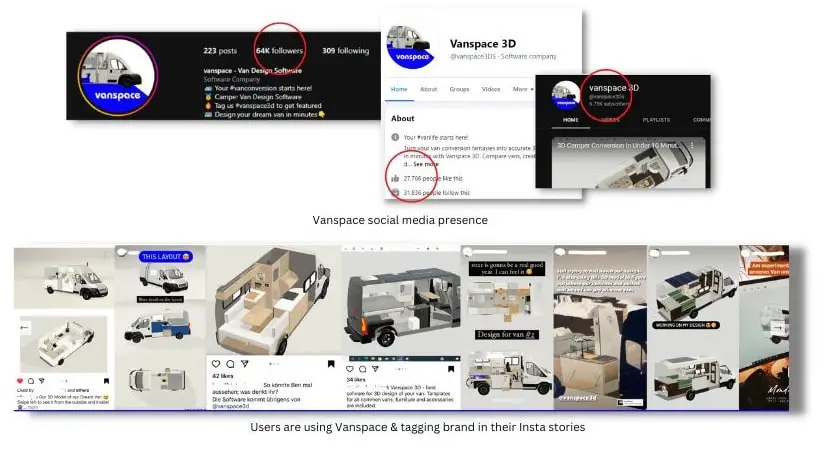
I think Vanspace 3D is a pretty reputable and reliable brand. You can always try their tool to design your campervan.
Here’s the summary.
Camper Van Design App List With Price
| Brands | Price |
| Vanspace 3D | Starts from $27 |
| Sketch Up | Starts from $119 |
| Tinkercad | Free |
FAQs
How to design a van layout or conversion?
You can either hire a designer or use any van design online software to design your van according to your luxury. Once your design is final, you can hire a van conversion company or DIY.
Is Vanspace 3D legitimate?
Vansapce is an easy drag-and-drop software to design your camper van. With a price of less than $60, you get state-of-the-art software 3D design software with all custom RV components like writing, plumbing, furniture, water tanks, etc. Whereas, the max of 3D design software charges more than $300 and is pretty hard to use.
What are Vanspace 3D-free alternatives?
There are no free alternatives to Vanspace 3D, and it’s the only software in the Van design industry. However, you can try SketchUp & Trello.
Does Vanspace work on Mac?
Yes, Vanspace works on all different types of Mac & Windows OS.
What kind of customization can you do using the Vanspace tool?
Be it interiors (paint, floor layouts, or ceiling), or exteriors (wrap, off-road accessories, etc.), Vanspace gives you the freedom to design and visualize your dream campervan. This can be achieved using a simple drag-and-drop canvas that you can share with anyone.
What are the best Vans to buy for campervan conversion?
Ford Transit, Renault Trafic, Mercedes-Benz Sprinter, Fiat Ducato, Vauxhall Vivaro, VW Crafter, Iveco Daily, Citroen Relay, Fiat Ducato & Peugeot Boxer are some of the best vans for conversion.
Can you only create Van & Bus Templates with Vanspace?
With an up-to-date template generator, you can plan different kinds of designs with this layout planner app.
Can you design a Caravan using Vanspace or any other software available online?
Yes, depending on the dimension or model, Vanspace or its alternatives offer the freedom to create an end-to-end design.
What kinds of interior accessories does Vanspace offer?
With the latest update in place, Vanspace offers 40+ beds & seating items, 20+ van templates, 40+ kitchen furniture items, appliances, pet accessories, decoration accessories, shower options & accessories, new materials, etc.
How much does Vanspace 3D cost?
The basic plan for 1 year costs $27. This will give you unlimited access for one year and free updates with free gifts. Vanspace offers 2 additional plans for lifetime and business.

Amazing! Should I go with Vanspace design or pick any other?
Hello Anuj, thanks for the query.
I suggest going with Vabspace only as it is ready to use and provides a wide solution for all your van design needs. Let me know what you preferred!
Hi, I have worked with vanspace as well with tinkercad, never touched the sketch so I will leave that one alone. However, I would say the vanspace look like an ideal super easy tool to use. Saying that tinkercad zooming is sometimes complicated and not mentioning vanspace camera navigation and UI has smooth environment. With all required Van items, vanspace is a good tool for beginners 🙂
Hello Peter, thanks for the awesome feedback. I think Vansapce is specially designed for RV & users who aren’t aware of anything design. In terms of UI, similar to every design tool, Vanspace is improving with each release. Thanks a lot.
Hello Shailesh, thanks a lot for this in-depth information.
Why Vanspace is the best rest of all free 3d van design tools. Also, is Vansapce the only tool in the market?
Thanks,
Max
Hello Max, thanks a lot.
I’ve updated the reason to pick Vansapce. In addition, I’ve covered an in-depth guide on Vansapce in a different blog post. Yes, as of now, it is the best and only tool for RVers looking for van conversion. Thanks 🙂
People say a lot about Vanspace being glitchy, losing files, and having a terrible interface. Let me tell you, it is designed and implemented by professionals. Max. People love it.
Hey Joe, thanks for the comment. I think Van users should give it a try and experience the ease of design.
I love these camper van design apps! They’re so helpful!
Thanks for the comment Mod.