You want to design a Skoolie, but are confused about where to start!
In my experience, investing in tools is always better than recreating/wasting money – especially regarding vehicles.
Like Van, designing a Skoolie can be a challenging task. However, custom-made design software like Vanspace 3d can help you design efficiently.
In this blog post, I’ve listed best-in-business Skoolie softwares with additional tips so that you get started and build a beautiful school bus.
Before you start, let’s understand the selection criteria and other factors before finalizing any design app.
How To Select A Skoolie Design Software?
Good design software should be a combination of ease of design, cost-friendly, and multiple layouts/elements. I’ve listed some tested checks that you should consider:
- Device compatibility: Check device compatibility as the maximum 3d design softwares are based on the web version only. Is it Windows or Mac based? As a beginner, you need to ensure this.
- Layouts & elements: Check you are getting what you paid for. Like, with Vanspace, you can design all sizes of Skoolie with up-to-date elements, exteriors such as outer body changes, etc.
- Customer support: You might come up with questions. Good customer support can address your queries on time, and you can continue on your Skoolie conversion.
- Check features: Check exterior color/paint, appliances list, electricals, plumbing, and a lot more.
In a hurry? Explore below!
| Vanspace 3D (Best In Industry) | Check Details |
| Sketch Up (Best free, but require software knowledge & manual effort) | Check Details |
1. Vanspace 3D
You can bring your bus design to real life with the help of this tried and tested Skoolie software. Designed and developed by Netherlands-based couple – Michelle & Will, Vanspace is a paid no-design experience that required a web-based tool that can work for any bus brand and suits beginners.
Features:
- Works on the Desktop app (Windows & Mac)
- Drag & drop design editor for any kind of bus brands
- 400+ pre-built furniture components (Vanspace keeps updating the latest designs in the new release)
- Pick from a plethora of colors and materials for exterior as well as interior
- Excellent customer support
Compatibility:
- Web: Yes (Windows & Mac)
- Android: No
- iOS: No
How does Vanspace work?
- Choose your bus template or create it yourself by entering the internal dimensions
- Now, you can drag & drop from hundreds of components to build a perfect Skoolie. These components include living, working, sleeping, and kitchen items
- Customize your Skoolie design by adding colors, textures, and materials.
- Once done, you can preview your final design.
Why should you pick Vanspace software for Skoolie conversion?
There are different reasons to try Vanspace 3d and not a single reason to avoid it:
- Design with ease: I assume you’ve read about different kinds of 3d design software for Skoolie, but you are not a professional designer. However, you want to save money and design your own! With Vanspace, this is 101% possible. This software is custom designed to customize Vans and Bus.
- Readymade layouts: Vanspace is the only software with pre-designed Skoolie design templates such as interiors, exteriors, etc. In addition, you get the functionality to edit any template according to dimensions.
- Budget-friendly: Vanspace offers a value-for-money package compared to other 3d design softwares. In addition, you get different types of tools and guides for free.
- Users experience: The software is used by thousands of RVers globally. You can check Vanspace’s Facebook feed to check the latest created designs and their experience while building a Skoolie.
Price: Below is the list of prices with features:
$37
1 Year Access
Personal access for 1 year!
Unlimited van designs
170+ van templates
Custom van compatibility
500+ furniture & materials
1 year software updates
3 FREE bonus gifts
$57
Lifetime Access
Personal access forever!
Unlimited van designs
170+ van templates
Custom van compatibility
500+ furniture & materials
Lifetime software updates
3 FREE bonus gifts
$97
1 Year Access
Business access for 1 year!
Everything in the personal plan +
License to use VS3D professionally
Business Support
Social Media Shoutout Program
I’ve also created a separate article covering in-depth information about Vanspace 3D. This will help you understand more about the software with tips and other essential information.
I’ve also covered a list of design software used for cars. The automobile industry can’t image vehicle R&D without them.
2. SketchUp Design App
Owned by Trimble, Sketch Up is a freemium 3D design software. This is broadly used for interior, industrial design, mechanical, theatre, game development, etc. It was founded in 1999 by Brad Schell & Joe Esch.
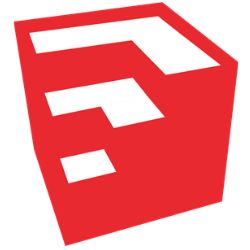
Thanks to the 3d axis and other features, Sketch Up can be utilized to design your dream Skoolie. Like Vanspace 3d, it works in the browser and doesn’t offer any app. The brand offers 3 paid versions of SketchUp – Shop, Pro & Studio, each version comes with additional features.
Features:
- It allows you to work on textures
- You can add lighting effects
- Offers 3d and 2d models
- You can also add animations, which is missing in Vanspace
- Used by small, medium and enterprise-scale business
- Like Vanspace, It offers excellent online support
Compatibility:
- Android: No
- iOS: No
- Web: Yes (Windows & Mac)
How does SketchUp work?
Compared to Vanpasce, you will face little difficulty in designing a Skoolie. To use the software, you can use the free plan, install & sign up. As there are no pre-defined layouts, you need to design everything from scratch.
Bus Conversion Tips
- School bus size: Ever wondered how long is a School bus? Always decide on the bus size and sync that with your future requirements.
- Cost: Now that you’ve decided on the size, it’s time to check the cost. A good-condition school bus can cost anywhere between $1,000 to $25,000. I suggest a good-condition bus in the range of $2,500 to $6,000. This will leave a bracket to recreate and design.
- Keep recreating budget: A good conversion includes paint, interior, building materials, electrical, heating system, appliances, and toilet will add a cost up to $20,000.
- Give personal touch: Thanks to Vanspace, you will be able to design your Skoolie and add whatever you might need during camping.

What is the meaning of Skoolie?
Skoolie is a recreated version of a school bus, which can be used for traveling, camping, or as an adventure vehicle. Compared to an RV, a Skoolie offers more space and accommodates more adults.
How much does it cost to build a Skoolie?
A Skoolie conversion cost ranges between $20,000 to $30,000. This is the initial cost with a used bus between 20 to 40 ft, denting/painting, interiors, etc. Below is the table of average used bus prices in the USA.
- 40ft: $5,000 to $10,000
- 35ft: $5,000 to $8,000
- 25 ft: $5,000 to $7,000
- 20 ft: $3,000 to $5,000
What can be designed with Skoolie software?
A Skoolie software can be used to design given properties:
- Floor Plans
- Bus Body
- Interior design – bedroom, kitchen, bathroom, toilet, etc
- Body color analysis
Conclusion
Designing a school bus can be hectic, but it’s good to pursue. As a beginner, first, I suggest you check different design ideas, make a plan, and then start converting using any free or paid app. In case you don’t have a budget to buy any paid software, I suggest you read Vanspace 3D free alternatives and see other free softwares than SketchUp.
FAQs
How long does it take to convert a Skoolie?
Depending if you are taking the help of 3rd party mechanic or DIY. A Skoolie will take between 3 to 6th months or maybe 1 year for full conversion. However, conversion time also depends on the size and features you apply.
What is the average price of a Skoolie conversion app?
The average price starts at $37 for a 1-year subscription. However, a few softwares available can be utilized if you are aware of the design.

